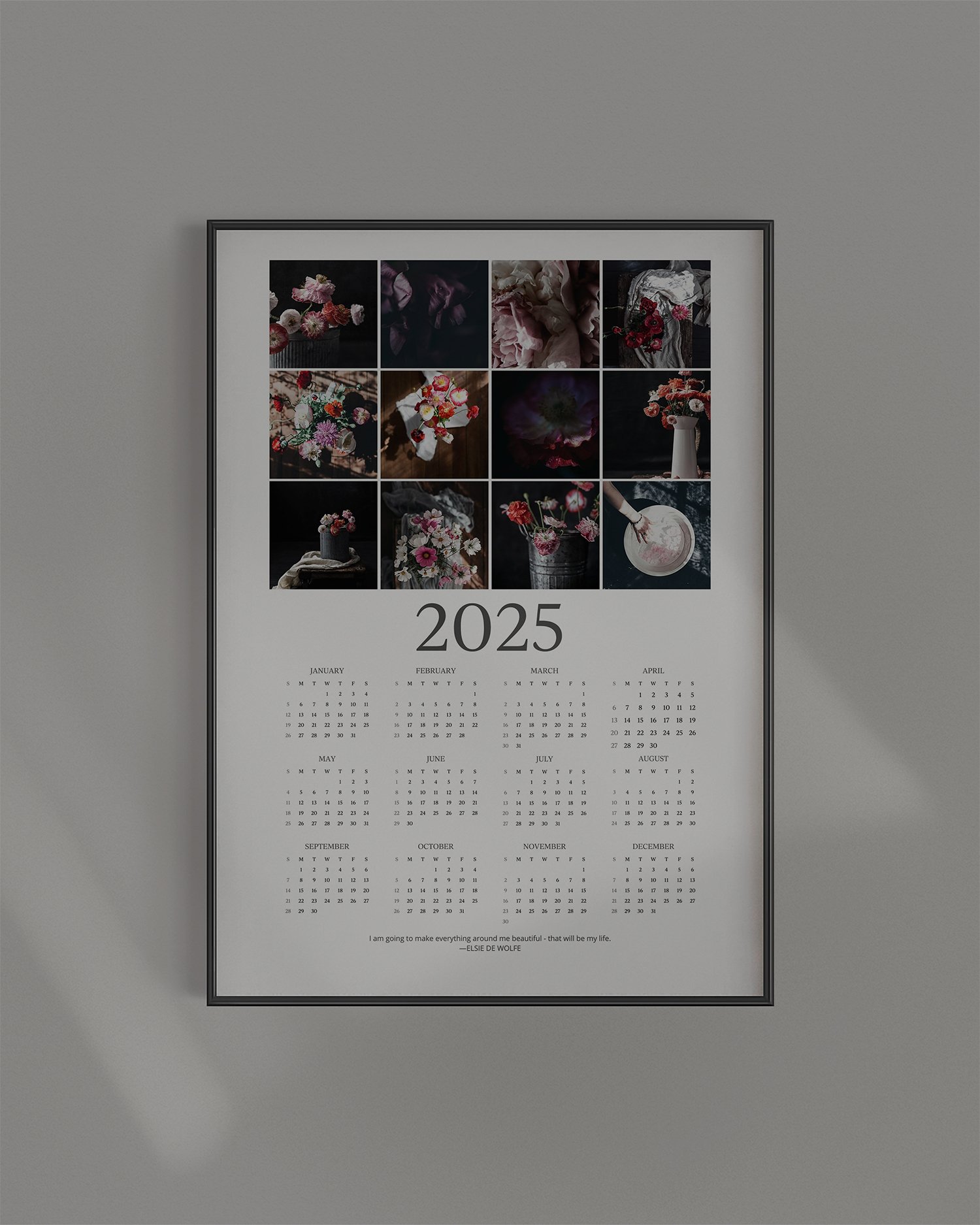The Blog
Explore an abundance of resources, including Lightroom and CapCut editing tutorials, aesthetic inspiration, creative projects, latest tech news, Ai tips and more.
Categories
- AI
- Apple and Mac Tips
- Canva
- Capcut
- Creativity
- Cricut/Diecutting
- Featured
- Filmmaking
- Fonts
- Friday Favourites
- Lightroom
- Manitoba
- Milanote
- Photography
- Photoshop
- Prairies
- Presets
- Printables
- Printing
- Squarespace
- Studio
- Texture
- Tutorial
- Video Editing
- Vintage Art
- White Space
- White Space Letters
- Writing
- a human touch
- calendar
- creative cloud
- diptych
- diy
- download
- favourite things
- floral
- free download
- gallery
- gear
- inBUSINESS
- inner circle
- journaling
- landscape
- lilacs
- lovely list
- menu bar
- multiples
- on the rack
- paper crafts
Hello LovelyCreate a 2025 Year-on-the-Wall Calendar with Lightroom Classic and Canva
There’s nothing sweeter than seeing our photos in PRINT! Today’s tutorial will walk you through creating a year-on-the-wall calendar using Lightroom Classic Print module and Canva. It's a simple and inexpensive project that results in a lovely finished product, especially when framed.Let’s dive in.
HOW TO EASILY CHANGE THE ASPECT RATIO OR SIZE OF YOUR CANVA DESIGNS
how to easily change aspect ratios and sizes in Canva with both the Pro and Free version.
Effortlessly Create Multiple Design Sizes with Canva's Magic Switch Feature
In this tutorial, how to make multiple image sizes, and animate your design with just a few clicks in Canva.
HOW TO ORGANIZE YOUR CANVA IMAGE UPLOADS
if you’re anything like me your Canva organization is little to none. Today a quick but powerful image upload system you can put into practice starting today. Step-by-step video tutorial.
This Canva Color Hack is Amazing
You need to know this amazing Canva color design hack. It’s brilliant and the possibilities are many. Watch the tutorial here.
A Simple Step-by-Step Guide to Creating Seamless Carousels with Canva and a Free Web Tool
A Simple Step-by-Step Guide to Creating Seamless Carousels with Canva and Free Web App from Pine Tools
I Love Instagram
I can’t believe I”m saying this, but I love Instagram. Let me tell you why.
Lightroom Classic 12.3 Updates
Learn how Adobe Lightroom Classic's latest updates can transform your editing workflow with AI-powered noise reduction, revamped develop panel interface, and advanced AI masking features.
Try this Amaze Yourself Mood Board Exercise
Take the amaze yourself mood board challenge. Step-by-step Milanote, Canva, and Lightroom tutorials inside.
How to create Personalized Mood Boards with Your Own Artwork Using Milanote, Canva, and Lightroom - Step-by-Step Tutorials