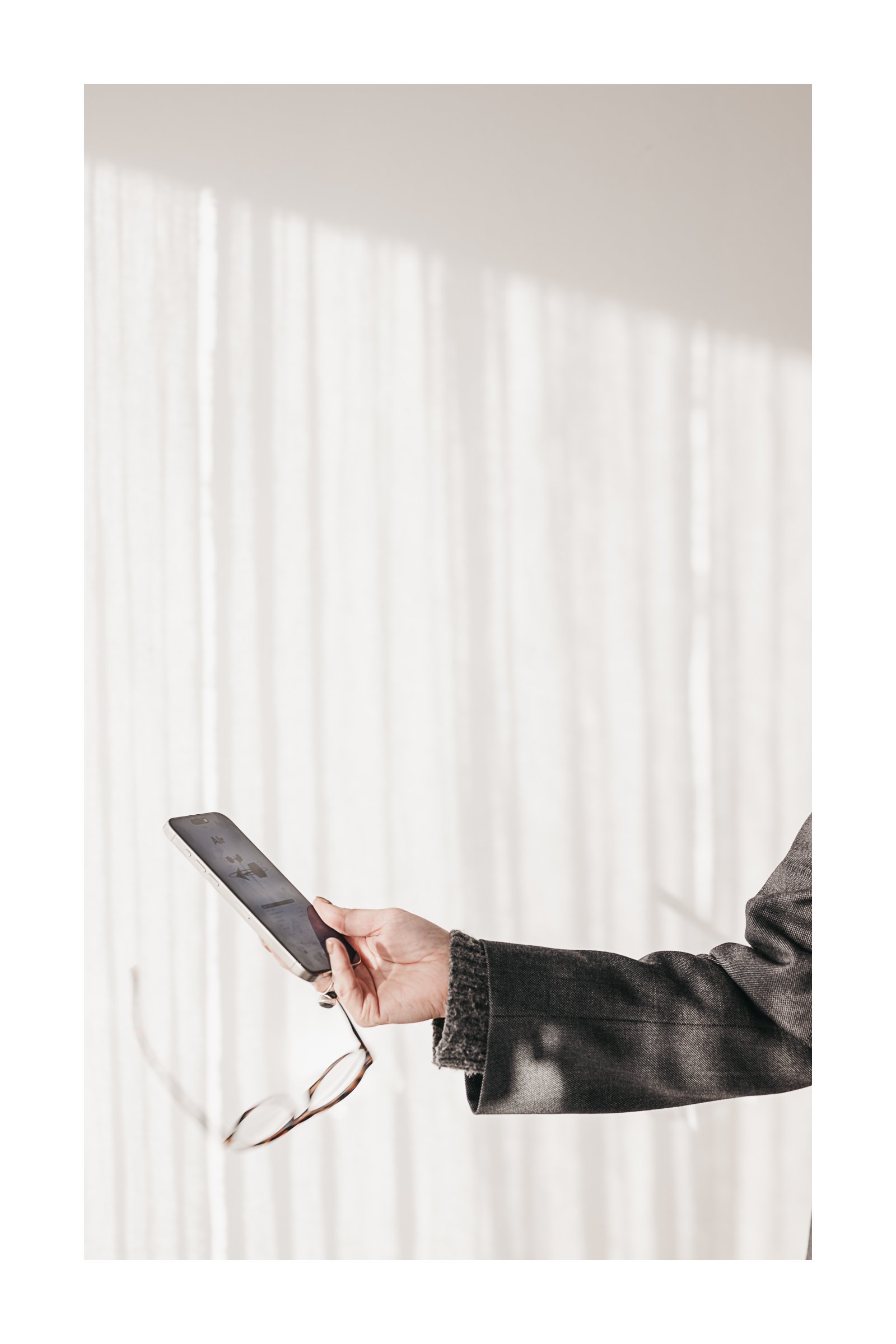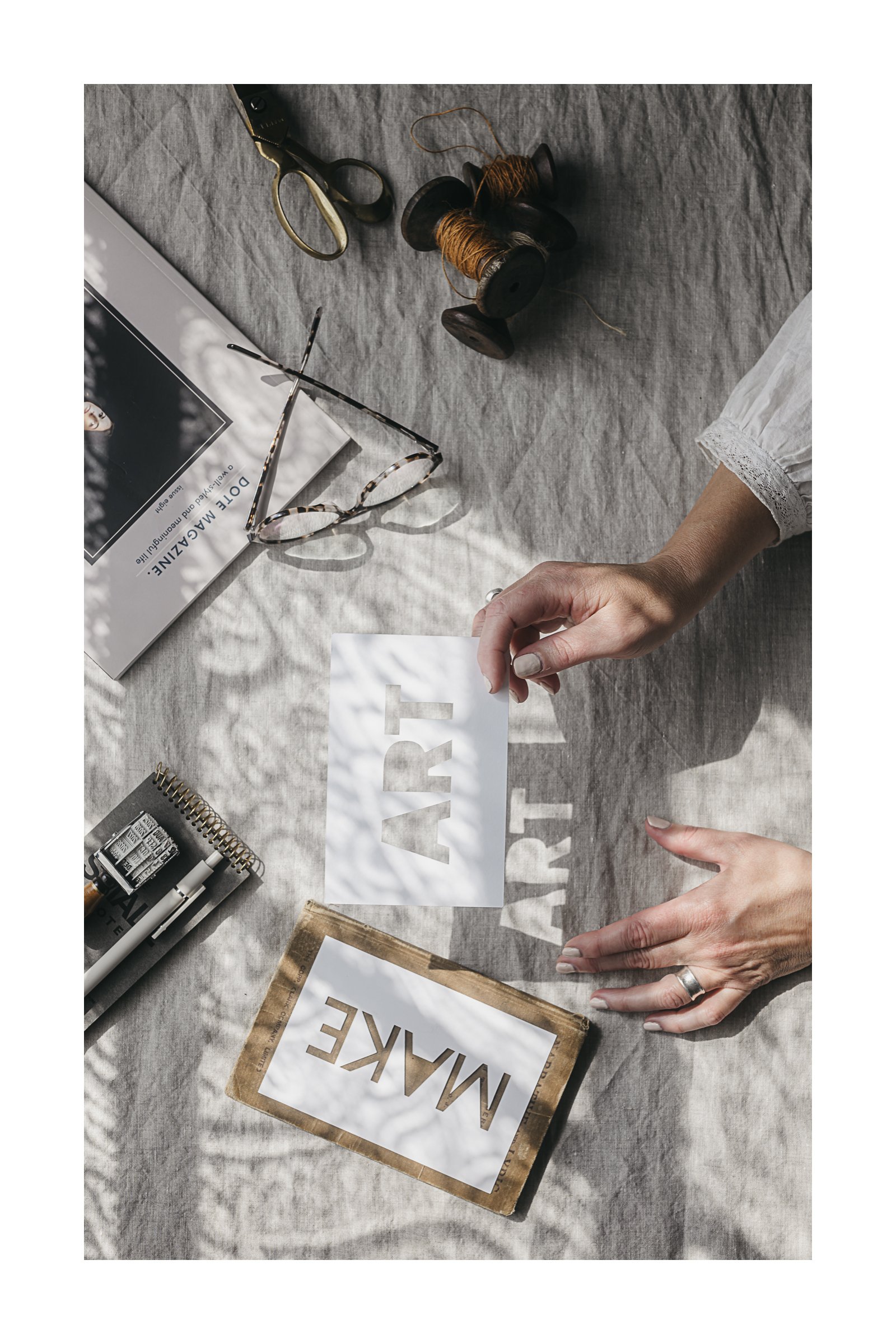The Blog
Explore an abundance of resources, including Lightroom and CapCut editing tutorials, aesthetic inspiration, creative projects, latest tech news, Ai tips and more.
Categories
- AI
- Apple and Mac Tips
- Canva
- Capcut
- Creativity
- Cricut/Diecutting
- Featured
- Filmmaking
- Fonts
- Friday Favourites
- Lightroom
- Manitoba
- Milanote
- Photography
- Photoshop
- Prairies
- Presets
- Printables
- Printing
- Squarespace
- Studio
- Texture
- Tutorial
- Video Editing
- Vintage Art
- White Space
- White Space Letters
- Writing
- a human touch
- calendar
- creative cloud
- diptych
- diy
- download
- favourite things
- floral
- free download
- gallery
- gear
- inBUSINESS
- inner circle
- journaling
- landscape
- lilacs
- lovely list
- menu bar
- multiples
- on the rack
- paper crafts
Hello LovelyA Fresh Perspective on Everyday Tools: A Look at Not Boring Apple Apps
This week, I stumbled upon the most beautifully aesthetic apps—each one unique in its own way.
It started with Not Boring Weather, a refreshingly artful take on checking the forecast, which then led me to explore the timer, the vibes app, and, last but not least, the calculator.
Seamless File Transfers: Drag and Drop Between Mac and iPhone
Apple’s latest updates, macOS Sequoia 15.1 and iOS 18.1, introduce a practical feature: the ability to drag and drop files directly from Finder to your iPhone using iPhone Mirroring. This enhancement streamlines file transfers between devices, making your workflow more efficient.