A Fresh Perspective on Everyday Tools: A Look at Not Boring Apple Apps

This week, I stumbled upon the most beautifully aesthetic apps—each one unique in its own way.
It started with Not Boring Weather, a refreshingly artful take on checking the forecast, which then led me to explore the timer, the vibes app, and, last but not least, the calculator.
I’m always in awe of designers who can bring simple, beautiful, and functional design to life—like Cosmos. Could it be more visually stunning?
If you haven’t yet discovered the Not Boring apps, do consider checking them out.
You can download them HERE.
The weather app alone is an absolute work of art, and the entire collection is a refreshing way to experience the everyday.
“Fun software for life’s boring routines.
Most apps help you save time. We help you savor it .”
And these words.
Just what you need, Not a button more.
Apps that do one thing exceptionally well with boldness and clarity. No menus. No unnecessary features. Just simple swipes and taps.’
Have a watch and a Listen. ♡
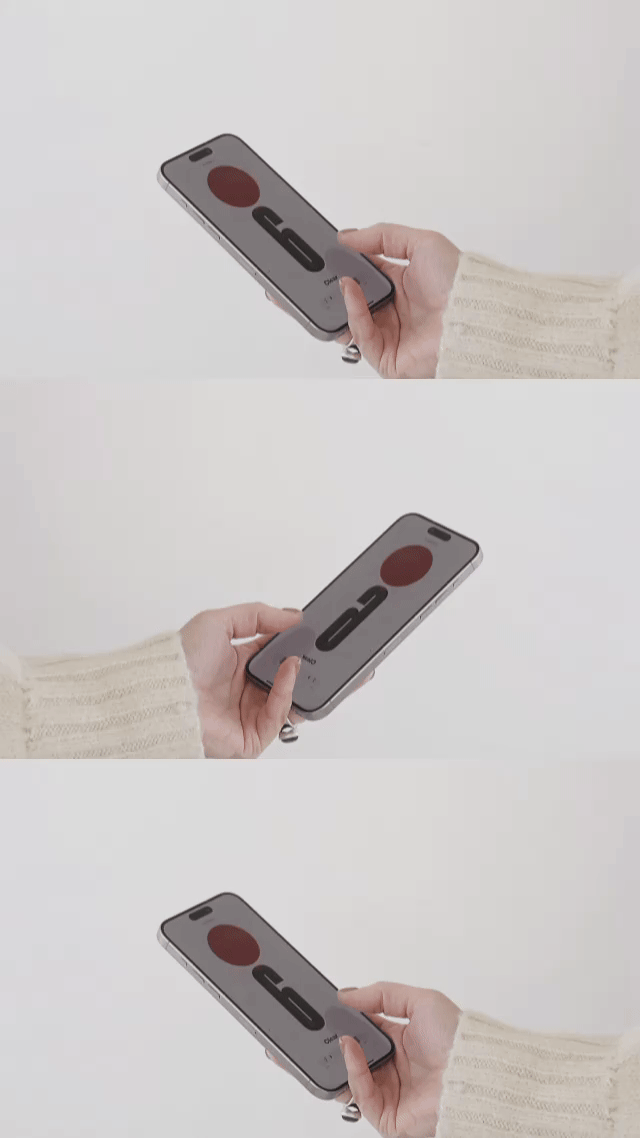
Over to You
Sometimes, it’s the small, thoughtful details that turn the routine into moments of beauty and simple delights. Take a look through the screencast and images I’ve shared, and let me know which app catches your eye first.
If you’re drawn to intentional, minimalist design like I am, I think you’ll find Not Boring apps to be a refreshing addition to your day.
xx
Kim
“The beauty of life is in small details, not in big events.”
You might Also Enjoy:
A quick peek at how I’m using NotebookLM’s new mind map and discovery features to make sense of my ideas, shape my message, and spark content—all in one quiet, curious space.
AI has powered our creative tools for years—Photoshop, Lightroom, even our camera apps. Now, it’s more hands-on. And while AI isn’t the artist, it can save us so much time.
I’ve tried so many times to love my 35mm. I had one for my D850, bought another when I switched to mirrorless… but no matter what, I always find myself backing up—just so I can keep my beloved 50.
The 35mm is a classic. It’s praised for storytelling and capturing a wider sense of place. But for me? The 50mm just feels right. Maybe you’ve felt this too?
Aesthetic isn’t just about visuals—it’s about rhythm, space, and how words land on the page. The way a sentence feels, where the eye pauses, the balance of bold and soft—these tiny choices shape the reading experience. They aren’t random. They’re intentional.
Have you ever sworn you’d never do something, only to find your perspective shifting? This AI prompt will help you unpack that change in thinking and explore the possibilities that come with it.
If you're constantly juggling possibilities but struggle to bring them to life, this voice to plan workflow is for you. By using the voice note feature in Apple Notes and pairing it with ChatGPT or your favourite ai tool, you can quickly capture, refine, and structure your thoughts into clear, actionable steps. Your step-by-step video tutorial awaits.
A reflection on full-on-ness, procrastination spirals, and the quiet seasons of growth. In this edition, I share thoughts on navigating momentum, embracing imperfection, and making small steps forward—because starting, even late, is still starting. Plus, a February reset, thoughtful links, and a ChatGPT prompt to break the cycle of overthinking.
The Dear 2025 Writing Guide invites you to dream big and envision your year ahead. With prompts and a companion CustomGPT, this free resource helps you reflect, set intentions, and create a vision for an extraordinary 2025.
I put off buying Photoshop for a long time. The cost, the learning curve—it all felt too big. But when I finally did, that single decision changed everything. What started as an overwhelming, slightly terrifying investment led me down an entirely new creative path. Sometimes, the thing we’re resisting the most is the thing that shifts everything. What’s that thing for you?
See how I’ve elevated my Squarespace homepage with thoughtful design elements like subtle animations, textured backgrounds, creative typography, and white space. Get inspired by modern trends and practical tips to create a cohesive, minimalist website.
A step-by-step video tutorial on how to add or update your copyright metadate in Lightroom Classic for a brand new year.
There’s nothing sweeter than seeing our photos in PRINT! Today’s tutorial will walk you through creating a year-on-the-wall calendar using Lightroom Classic Print module and Canva. It's a simple and inexpensive project that results in a lovely finished product, especially when framed.Let’s dive in.
Learn how to effortlessly remove reflections from glass with Photoshop Camera Raw 17.1. A quick step-by-step video tutorial
I switched to Audiio.com for my music subscription. I like the smart features like Hans AI and Link Match AI. Use my partner link to save 70% off the first year of the Pro plan.




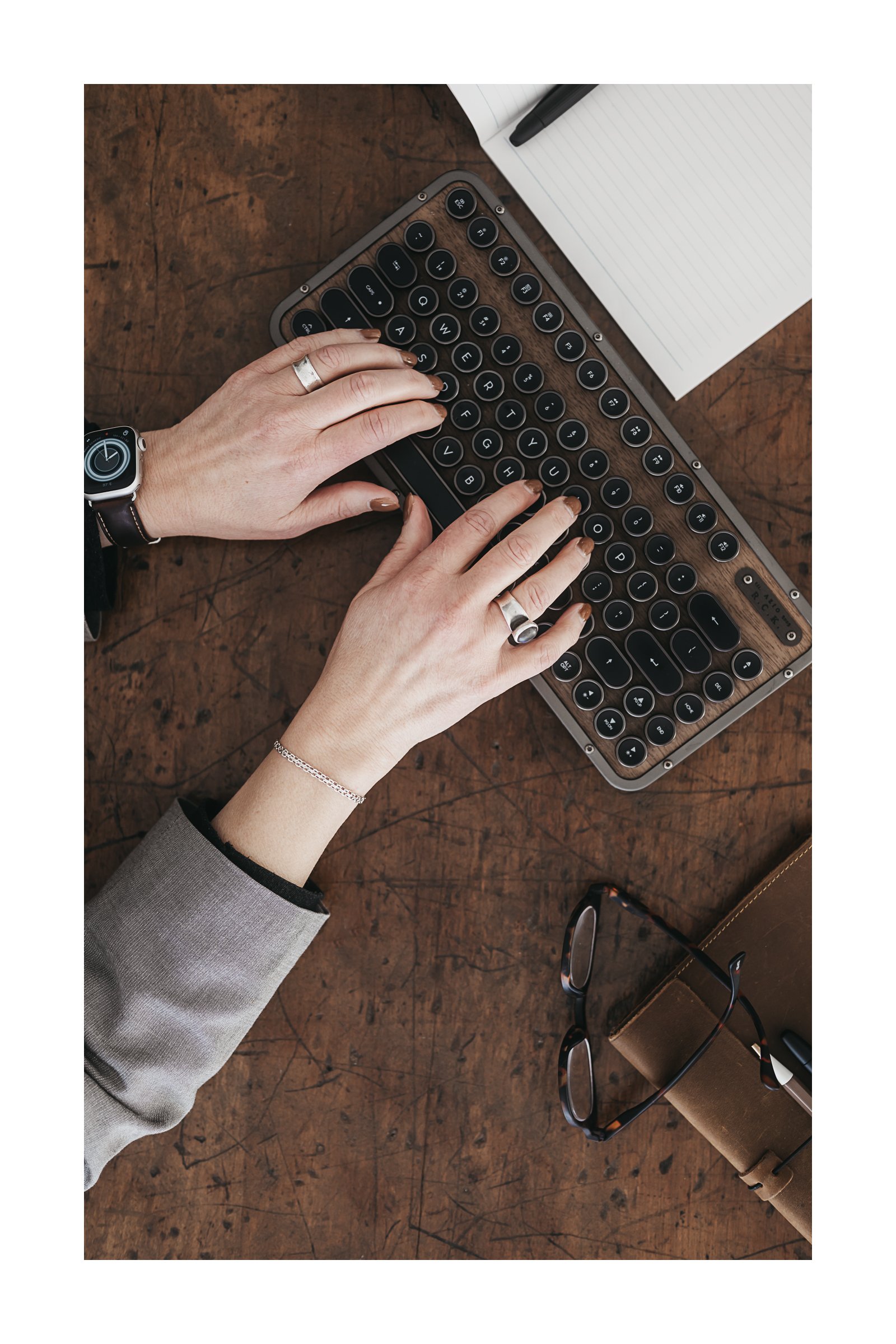



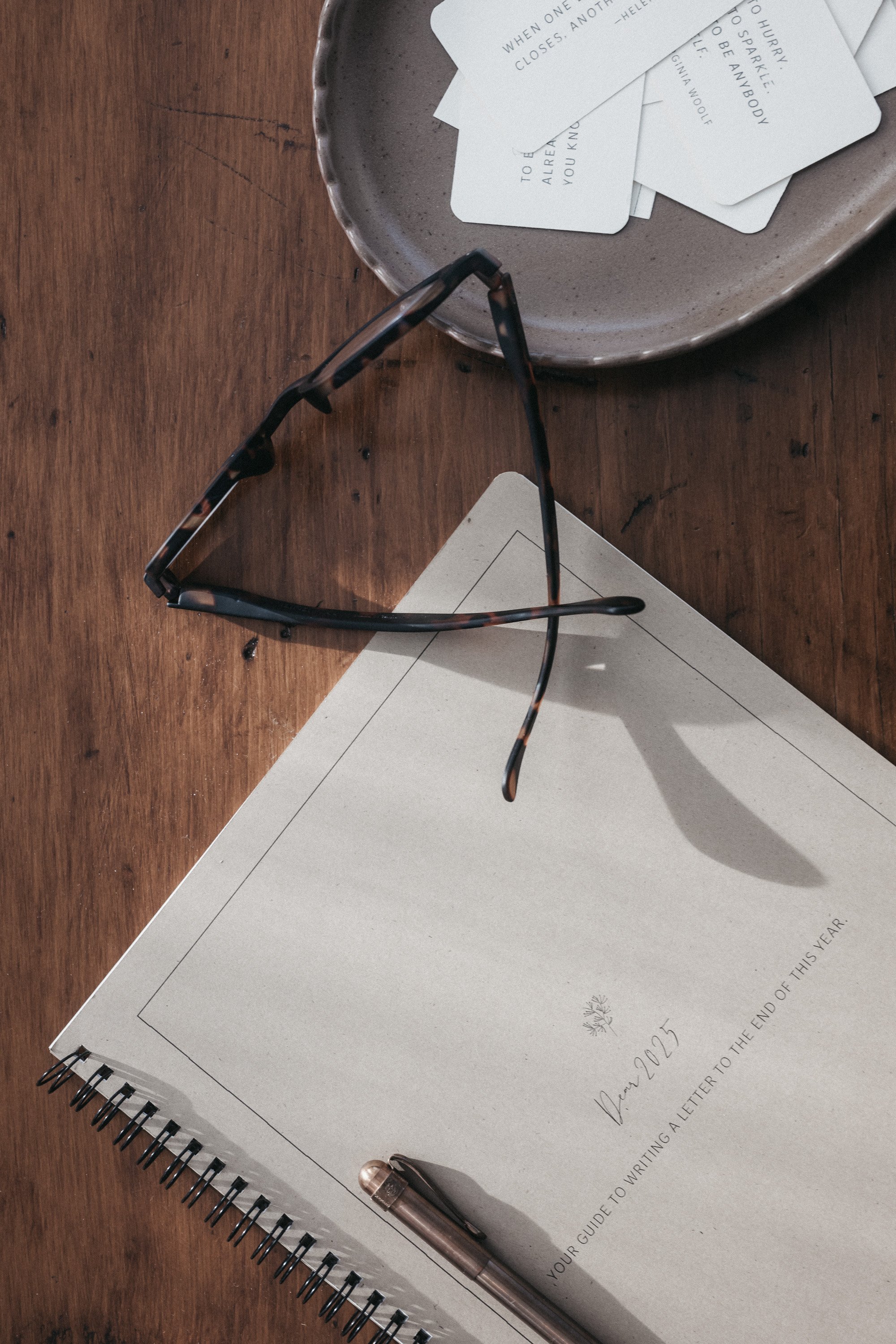

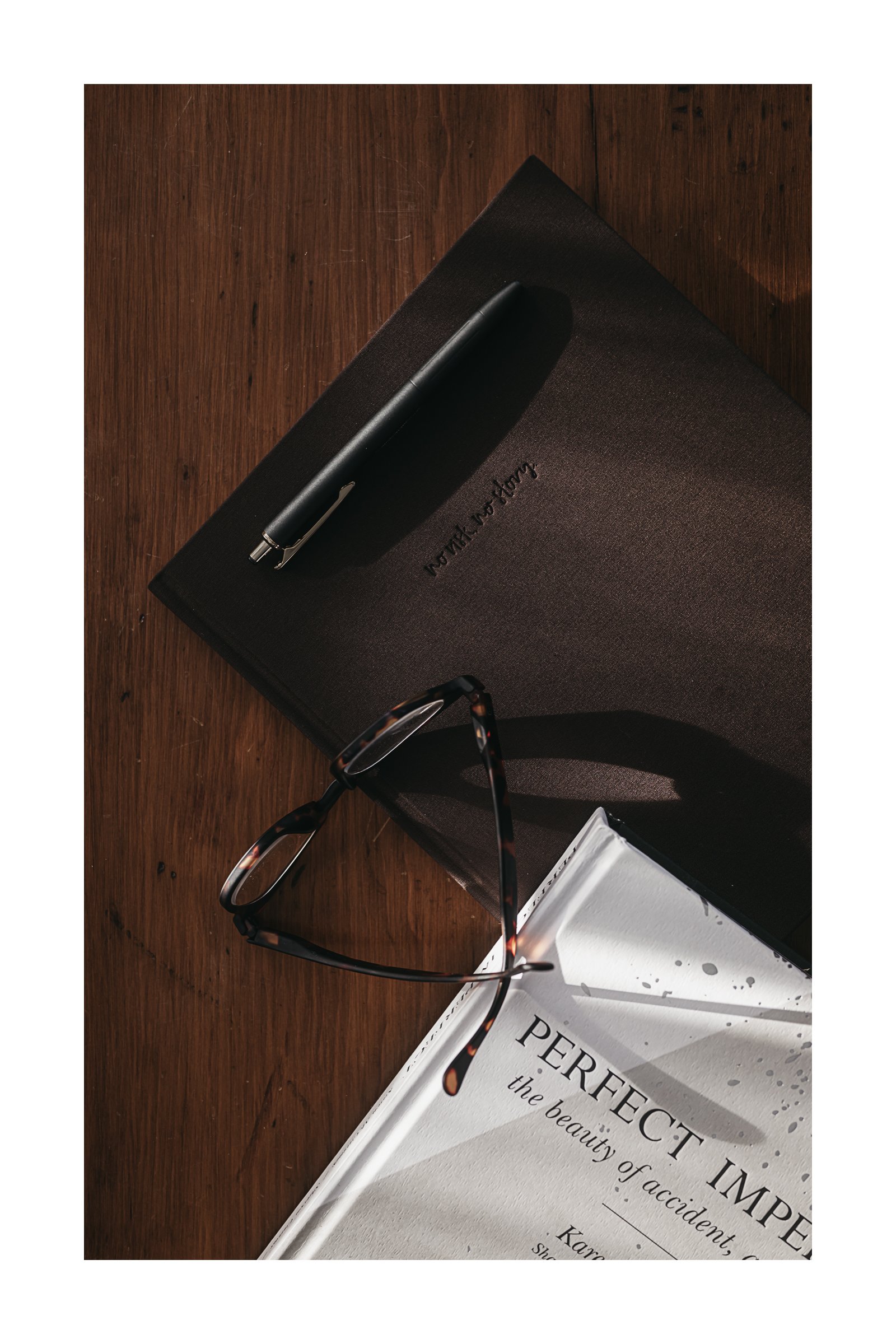

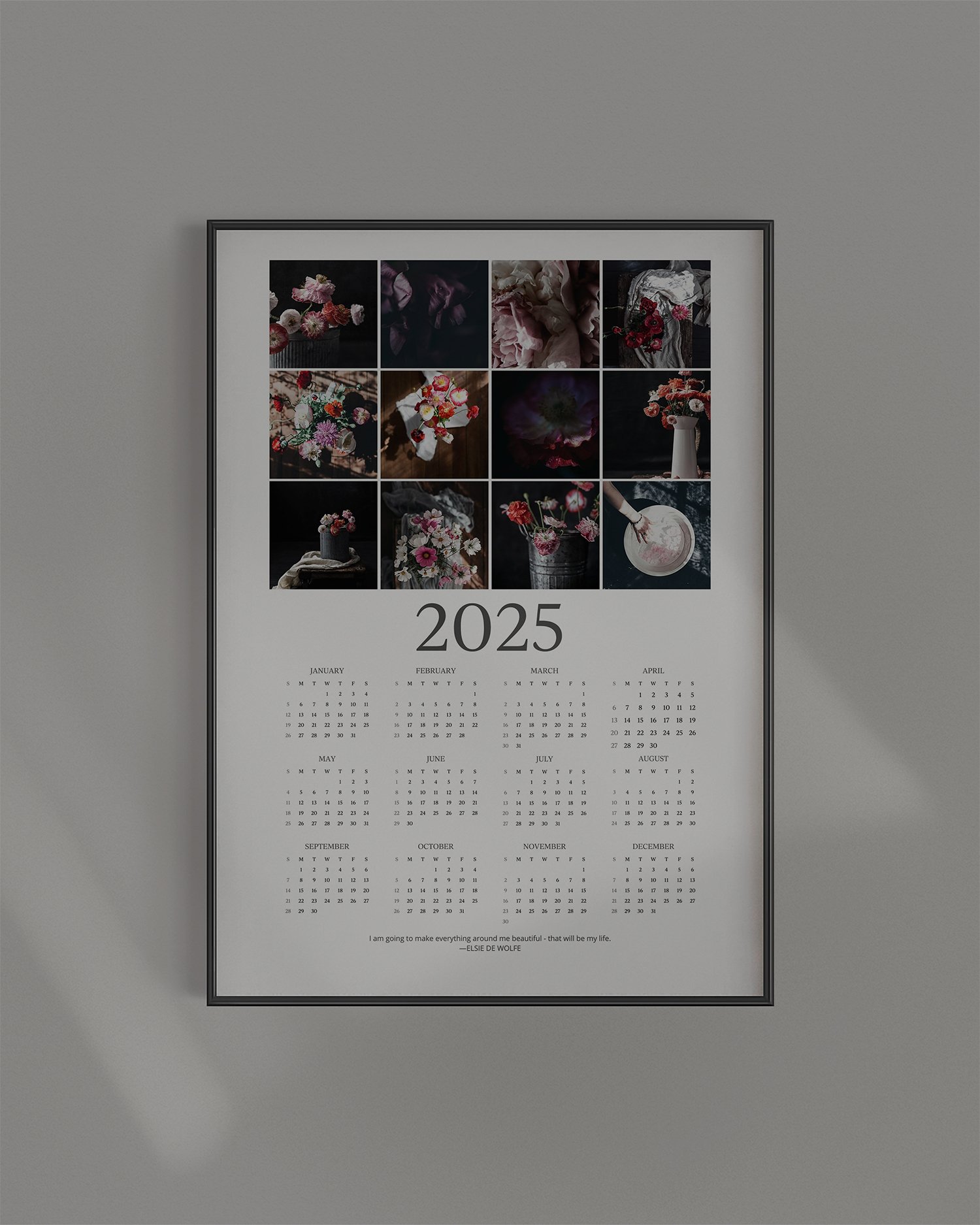
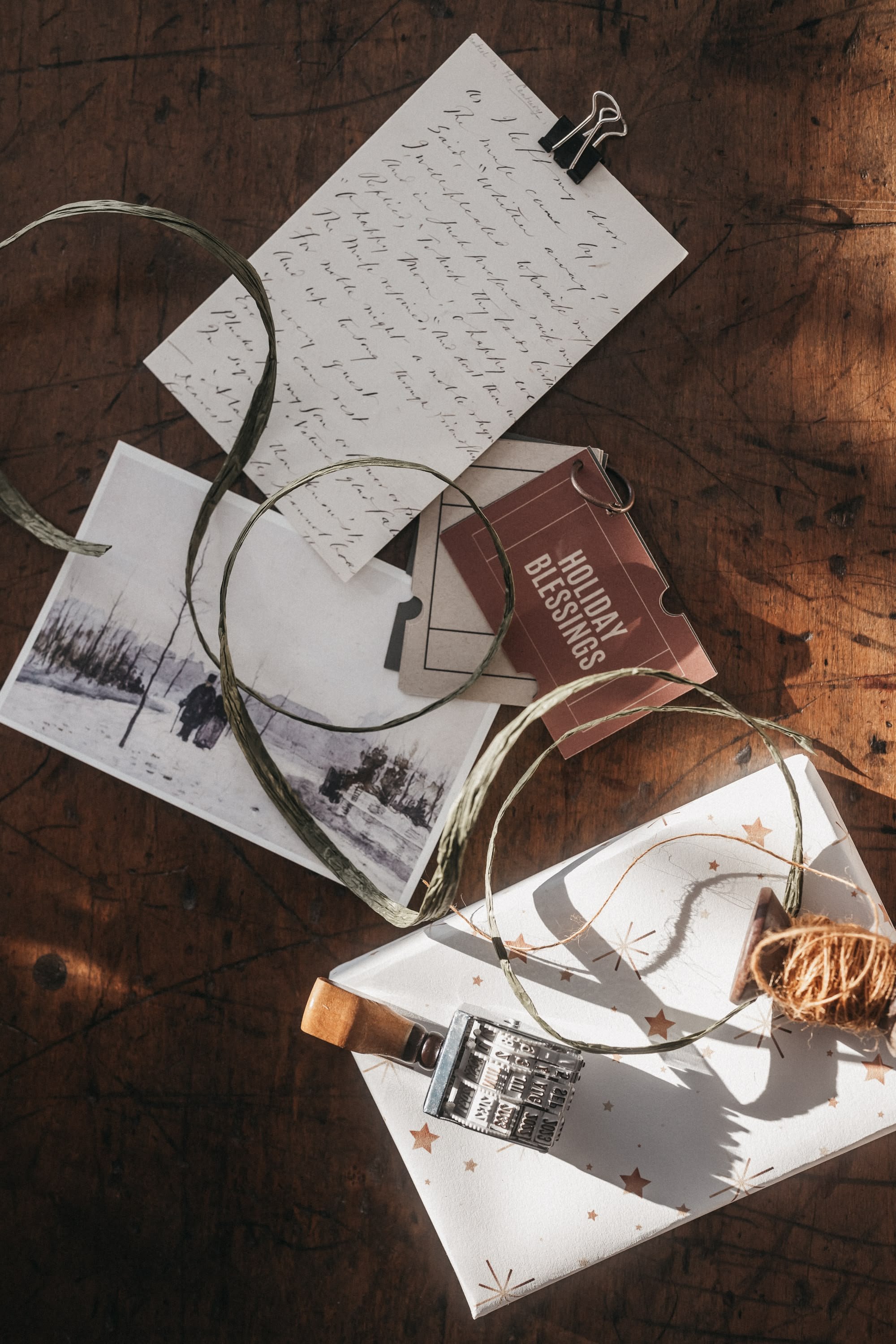

Things are just things. But some—some feel more like tiny treasures.
A leather journal with the perfect worn spine. Ribbon—earthy shades of brown. Paper, pencils, hand written notes…
The list is long.
This week— a quiet celebration of simple things I love.