A Blog Post About Blog Posts
July 31 Days of Blogging Post Recap / Index
I thought it’d be handy to make a bullet list of the 31 posts from July.
In case you wanna dip into something specific.
Day 31 - Stolen Moments grabbing tiny pockets of time for your creativity.
Day 30 - A Tiny Visitor
Day 29 - Prairie Skies / A sequence of golden hour photos.
Day 28 - Wedding vine in the morning light.
Day 27 - the tiny cupboard in evening light.
Day 26 - styling tips & a quick couple of Lightroom tips
Day 25 - surprisingly beautiful leftover roses
Day 24 - 3 Questions My Answers & a Quick Squarespace Blog Layout Tip
Day 23 - 3 Questions for You / Come Share
Day 22 - Ask Good Questions, Find Good Answers
Day 21 - Making Friends with Creativity Part Two
Day 20 - Making Friends with Creativity Part One
Day 19 - A New-to-Me Cupboard
Day 18 - Farewell peonies. 'til next year
Day 17 - wise words to consider
Day 16 - the reading glasses of my dreams and a few more beautiful things.
Day 15 - how I extended the life and possibilities of my peonies.
Day 14 - filling the frame with peonies and the MenuBarX APP part 2.
Day 13 - a new series ‘on the Hangen rack'.
Day 12 - a ‘new’ favourite camera accessory.
Day 11 - a moody edit Lightroom tutorial
Day 10: My TV confessions, extra moody edits, my Amazon resource shop.
Day 9: The seemingly insignificant
Day 8: My fav chair and inspiring Instagram accounts.
Day 7: Faded peonies, macros and moody edits.
Day 6: Camera Tutorial. Using touch shutter for a sharper image, exposure tips, Lr edits and the peonies continue.
Day 5: Editing with profiles in Lightroom Classic tutorial.
Day 4 - Sunday routine, my motion blur camera settings, a slow Sunday film & a Lr photo editing recipe.
Day 3 - Check this Instagram setting for improved video uploads.
Day 2 - You May Need This Mac APP. (seriously)
Day 1 - Call me crazy. My very loose 31 day blogging ‘plan’.
Thank you
In today’s social media world I do NOT take your visits for granted.
Thank you so much.
And in case you missed it. I have a new class…
How to Make Timelapses and Stop Motions.
Without Shooting Videos or Video Editing Software. (Lightroom is all you need).
Like This One …
Not Just for Lifestyle Photography.
You can use this exciting technique with all kinds of subjects, including family, friends, portraits, couples and more.
I’m sharing:
my camera setup
camera settings
behind-the-scenes shooting
Lightroom import process
Lightroom photo editing process
Lightroom converting your photos into a video process. You do NOT have to use video editing software, which saves a TON of time. (This is only possible with the MAGIC presets provided in this course).
Bonus: Because you’re taking photos (not video) you’ll have a lovely assortment of stills you can use. This is extra special when you’re shooting people because you’ll capture so many amazing moments in the frames.
Turn Your Stills into Fun & Interesting Videos
In this class we will make stop motions, time-lapses, and a mix of both.
I’ll show you exactly how I shoot, edit and make the films.
Essentially you will set up your camera, then fire one shot after the other using a remote.
Once the photos are taken, we’ll jump into Lightroom to edit and combine the stills into a super fast and fun video.
INTRO PRICING | $149 $99
Save $50 if you sign-up before August 12th.
Click HERE to find out more. Come join us!






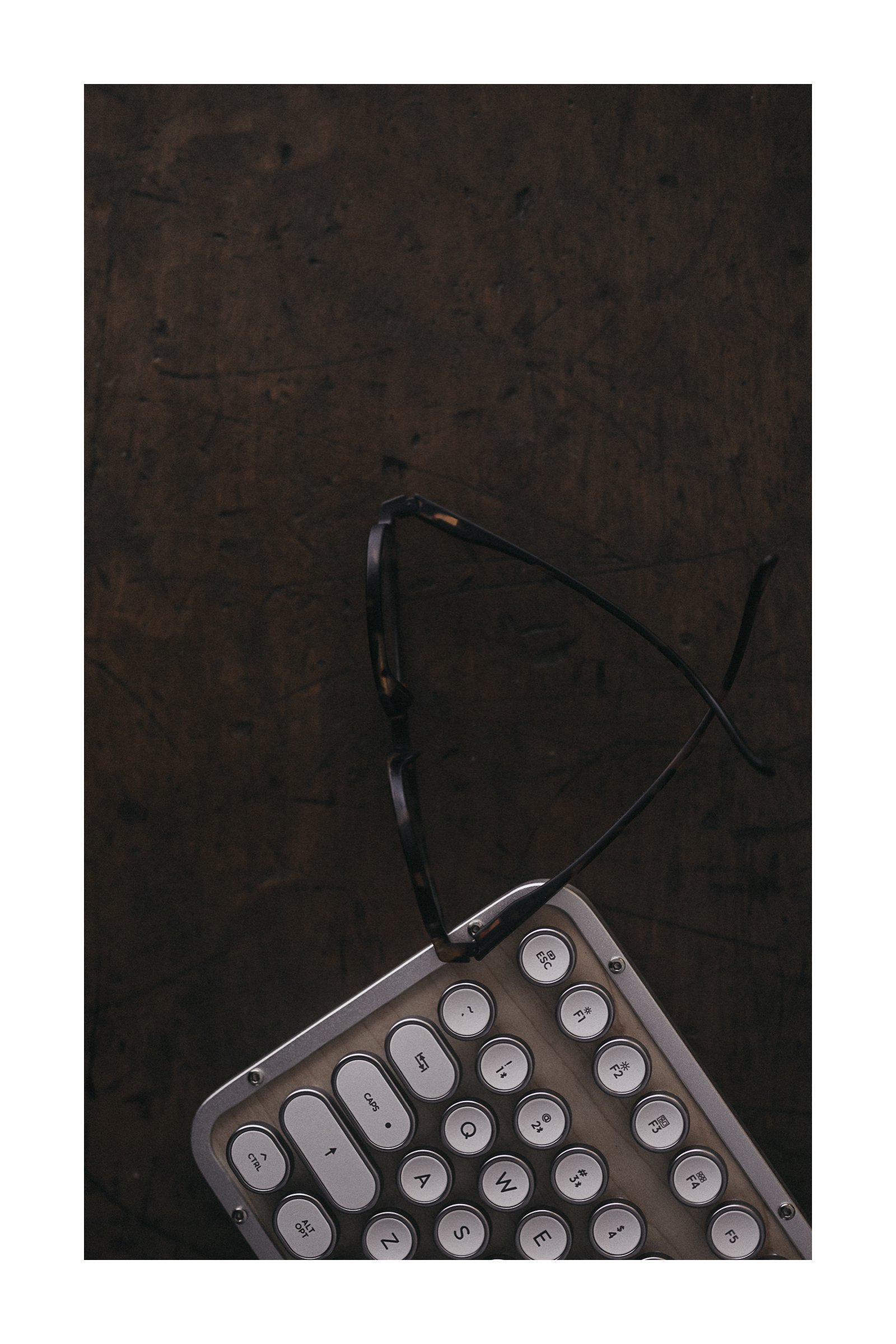
Discover how Hyperduck, a free app for Mac and iPhone, makes sharing links between devices seamless and effortless. From Instagram and TikTok to Safari, easily send content to your Mac—even when it’s offline. Seriously, you have no idea how helpful this it.