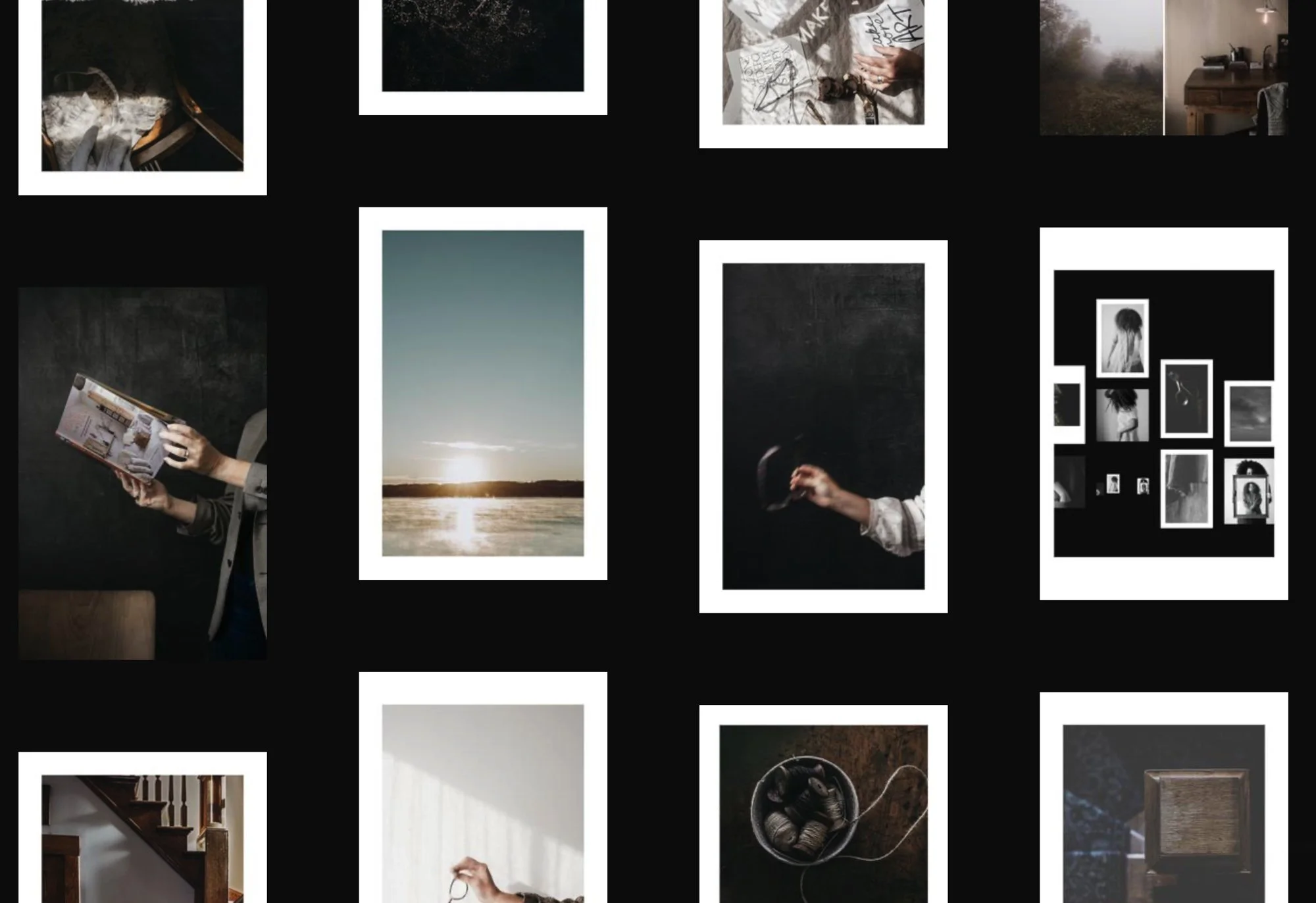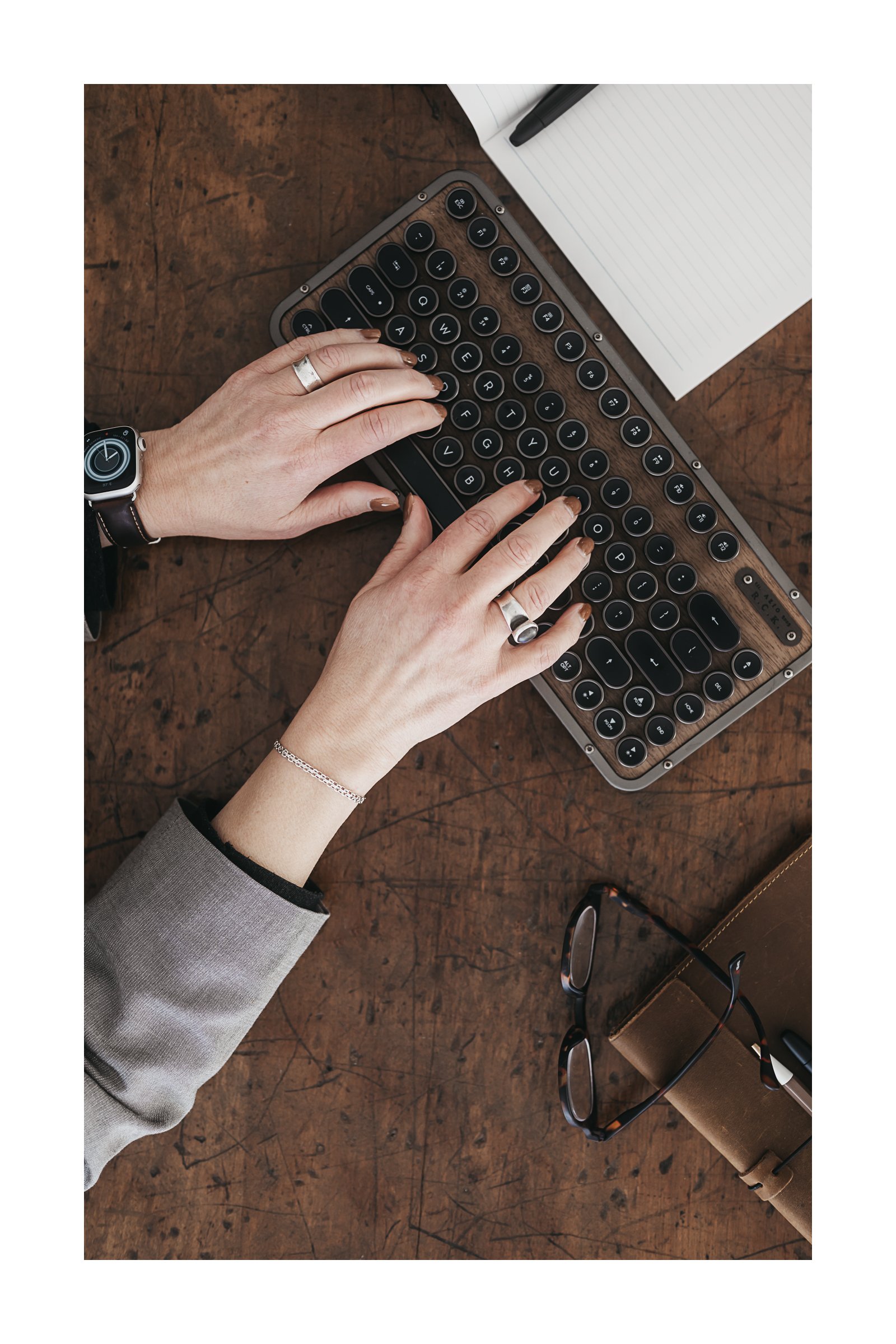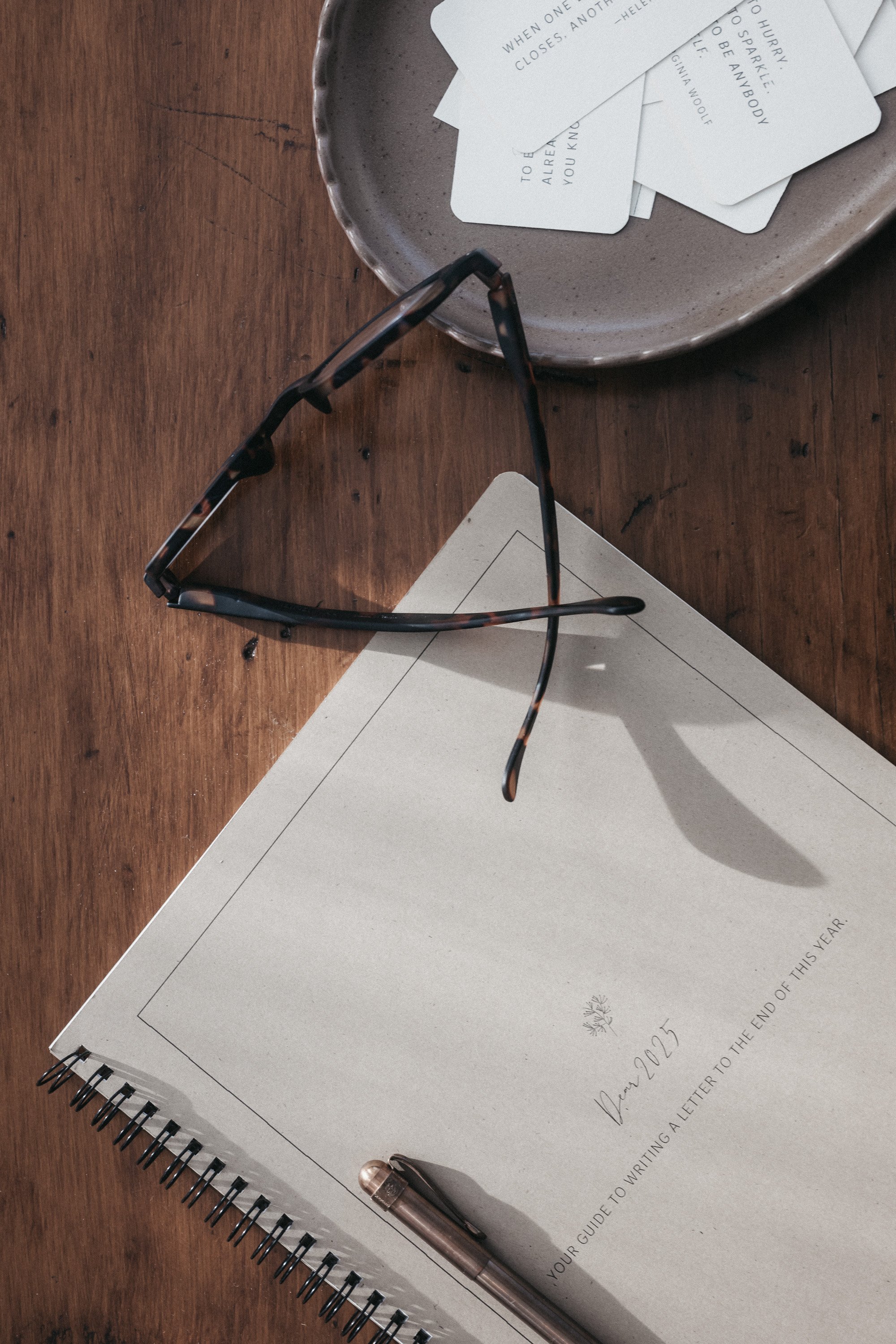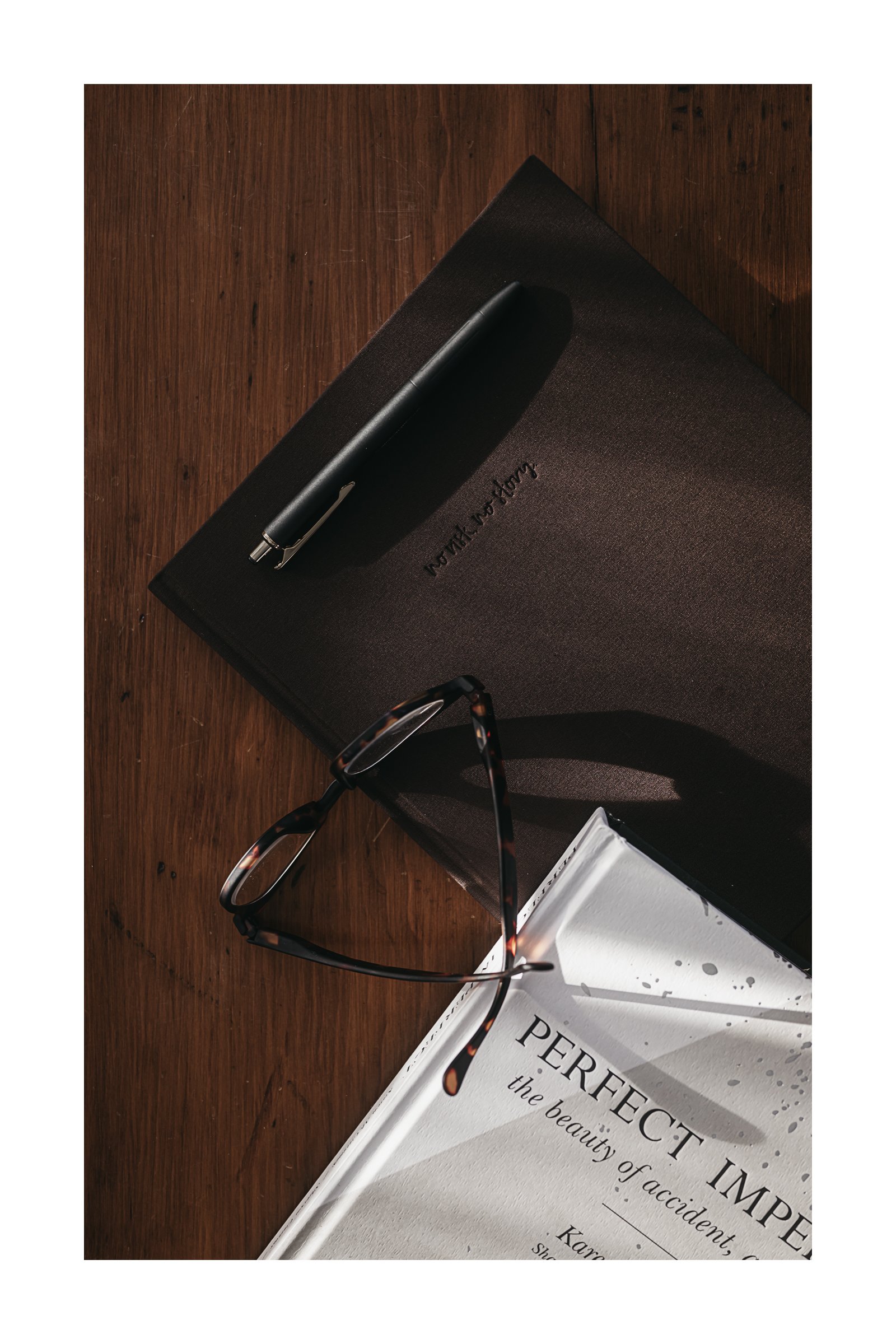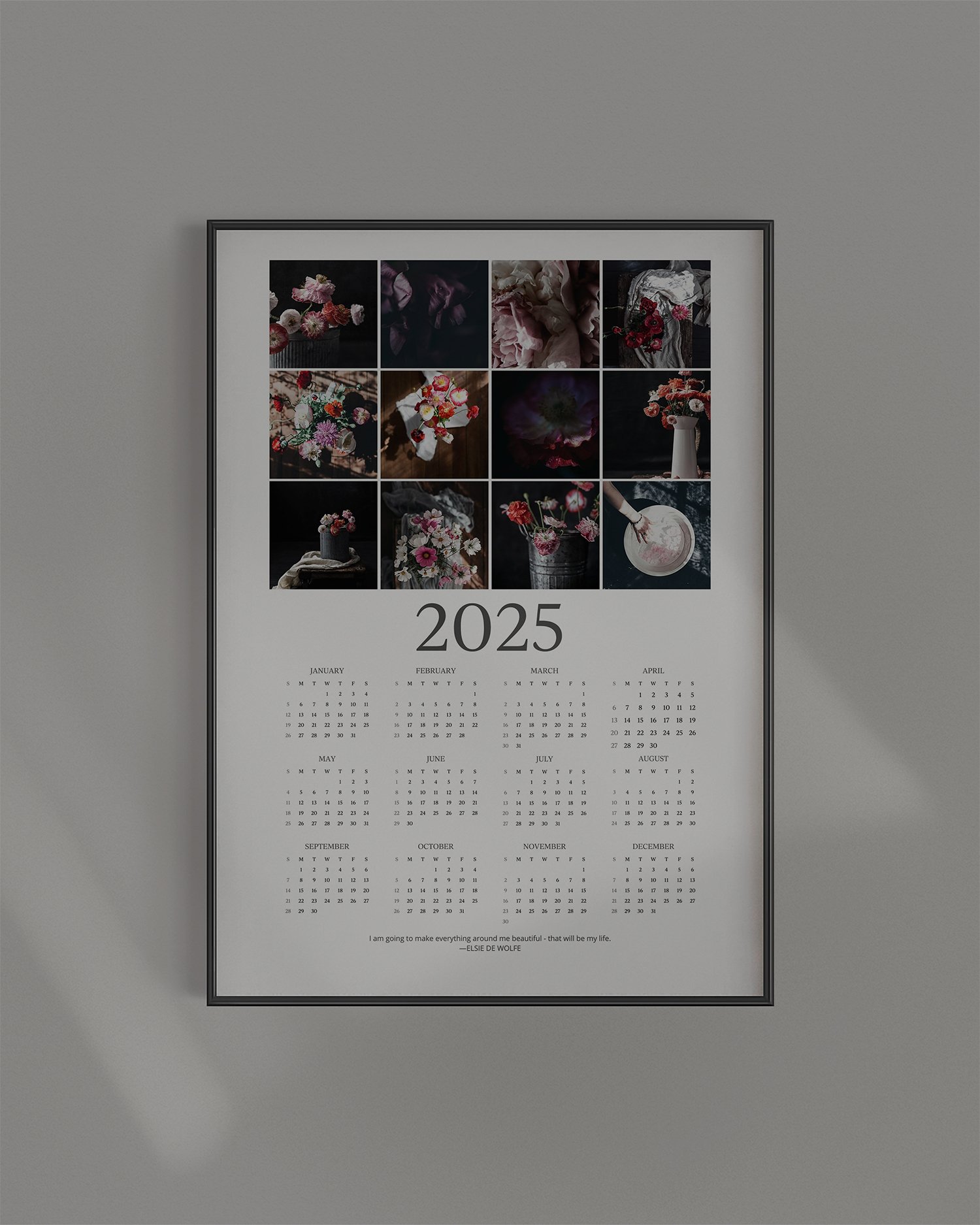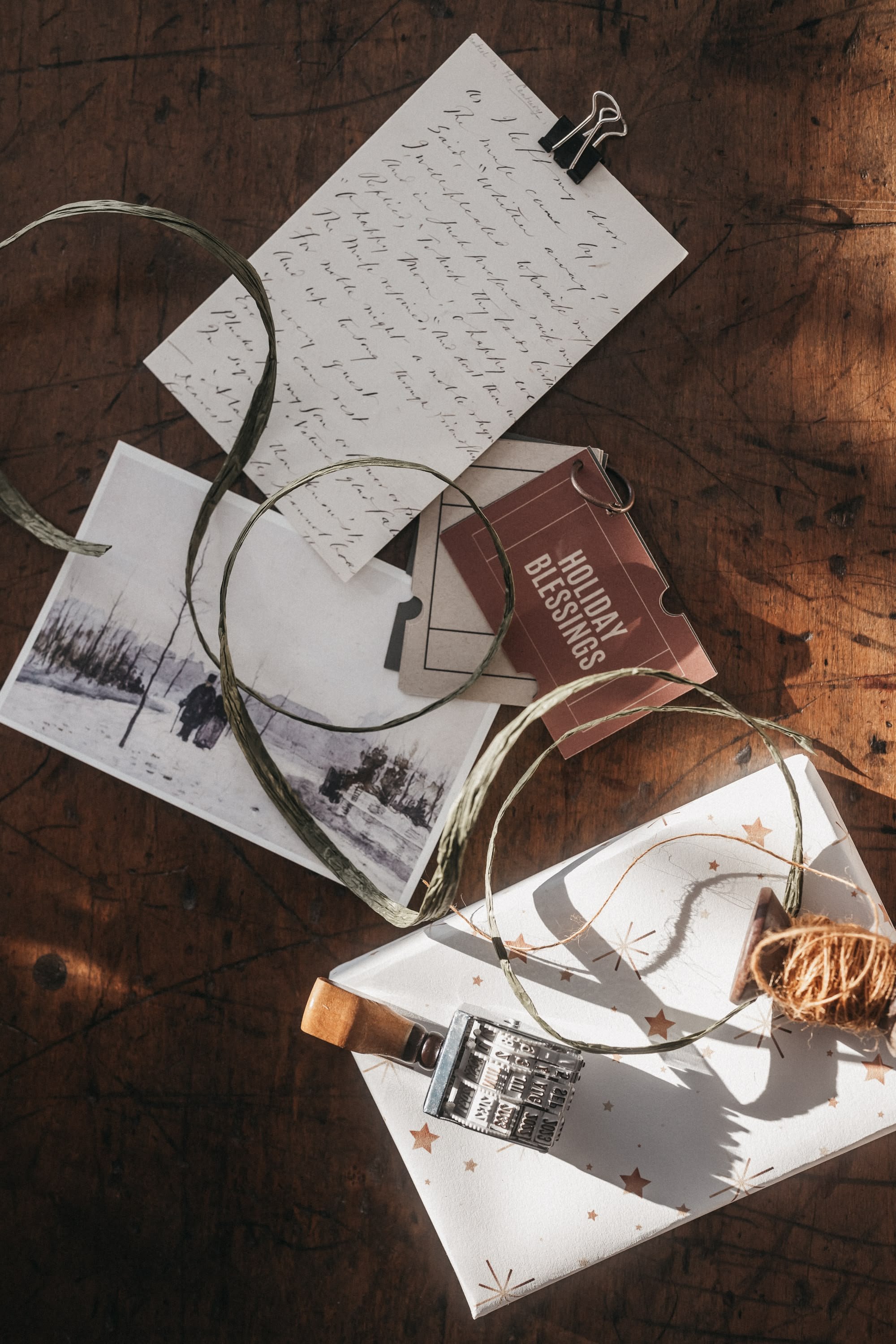How to Use Cosmos’ New Find Similar in Clusters Feature: A Quick Tutorial
Discover how the ‘Find Similar’ button brings AI-powered connections to your Cosmos clusters—watch my quick step-by-step tutorial and see it in action.
I stumbled upon a new feature in my Cosmos clusters this weekend, and it’s so good.
The new ‘Find Similar’ button uses a bit of AI magic to match elements in your cluster with visually or conceptually related content.
Whether theme, mood, or vibe, it pulls together elements beautifully. (at least mostly)
No more digging around for that perfect connection—just click the magic button, and voila.
Let’s Check it Out
Over to You
I’d love to hear your thoughts! Have you tried the new ‘Find Similar’ feature in Cosmos? Drop a comment and let me know how it’s working for you or how you might use it in your creative process.
“White space is not emptiness, but possibility. It is not absence, but presence. It is the pause that gives meaning to motion, The silence that gives weight to words, The emptiness that defines the full.”