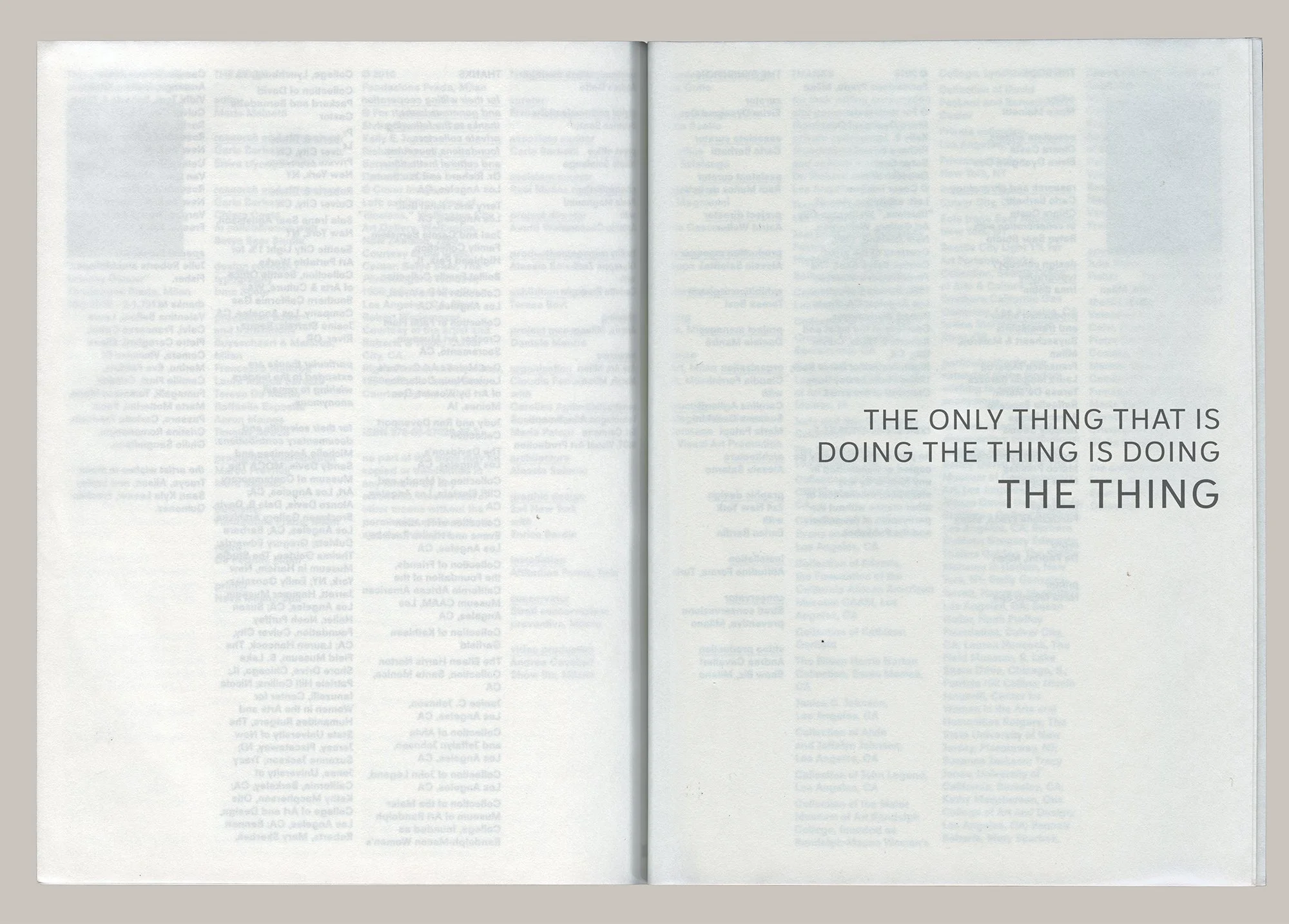THE BLOG
a space for creative women seeking to transform tech overwhelm into confidence.
Explore a wealth of resources, including Lightroom and CapCut editing tutorials, design aesthetic inspiration, creative projects, photo inspiration, latest tech and gear, Ai tips and more.
Categories
- AI
- Apple and Mac Tips
- Canva
- Capcut
- Creativity
- Cricut/Diecutting
- Featured
- Filmmaking
- Fonts
- Friday Favourites
- Lightroom
- Manitoba
- Milanote
- Photography
- Photoshop
- Prairies
- Presets
- Printables
- Printing
- Squarespace
- Studio
- Texture
- Tutorial
- Video Editing
- Vintage Art
- White Space Letters
- Writing
- a human touch
- calendar
- creative cloud
- diptych
- diy
- download
- favourite things
- floral
- free download
- gallery
- gear
- inBUSINESS
- inner circle
- journaling
- landscape
- lilacs
- lovely list
- menu bar
- multiples
- on the rack
- paper crafts
- photo book
Hello Lovely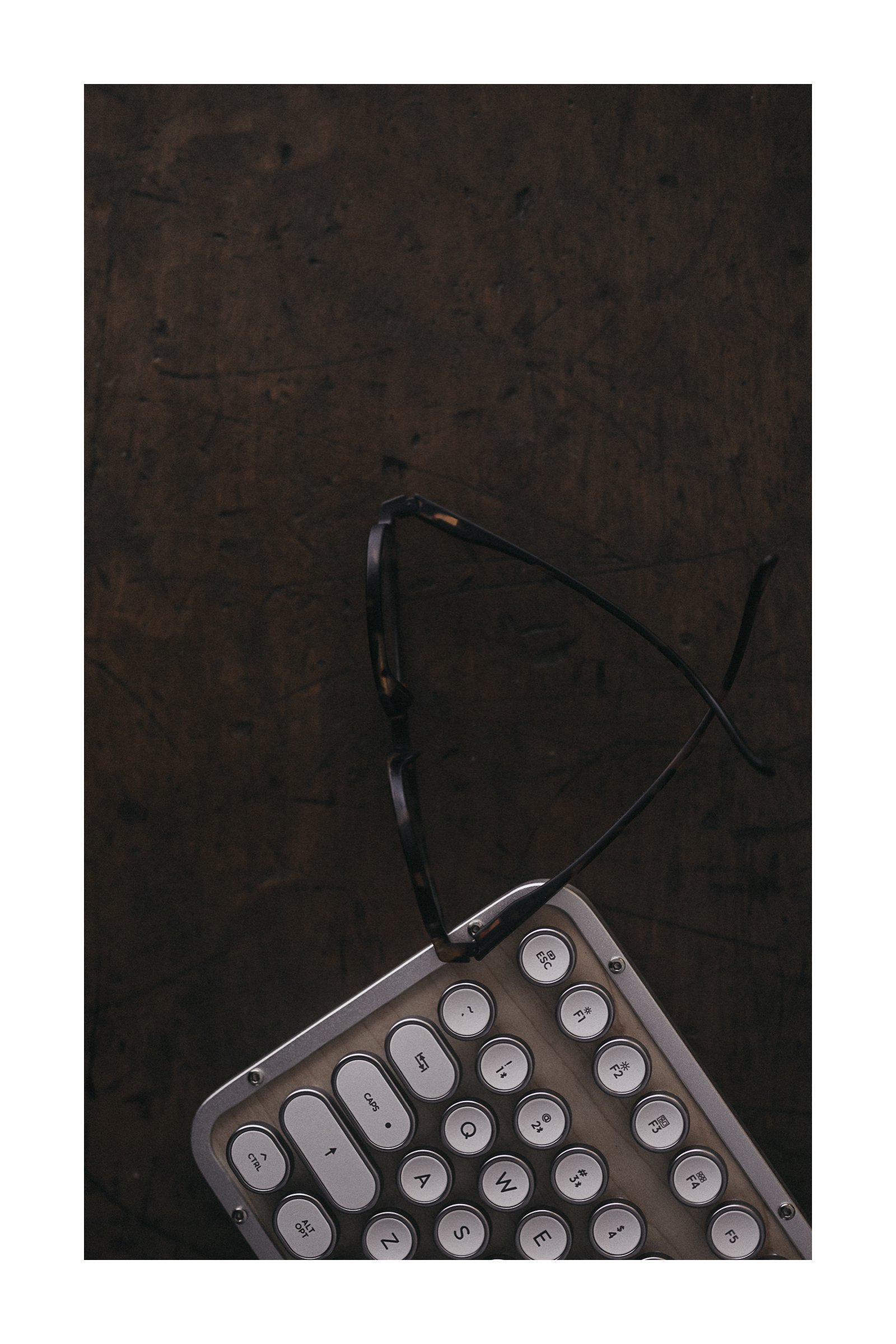
SEO Basics for Photos on Your Website: A Step-by-Step Video Tutorial & Guide
Up until recently, SEO felt like one of those things I’d never talk about. But the more I explore Squarespace design and discover how tools like ChatGPT can make the details easier, the more I’ve realized how small steps—like optimizing photo file names and alt text—can make a big difference. In this post, I’m breaking down the simple steps to make your photos SEO-friendly, without the overwhelm.

Essential CapCut Desktop Tips & Tricks: Solving Common Issues & Cool Features
Ever clicked on CapCut text a million times and nothing happens? Yep, been there! After nearly breaking up with CapCut over this issue, I finally found the fix. Here are my favorite tips to make CapCut Desktop actually work for you (plus some cool effects you might not know about!)
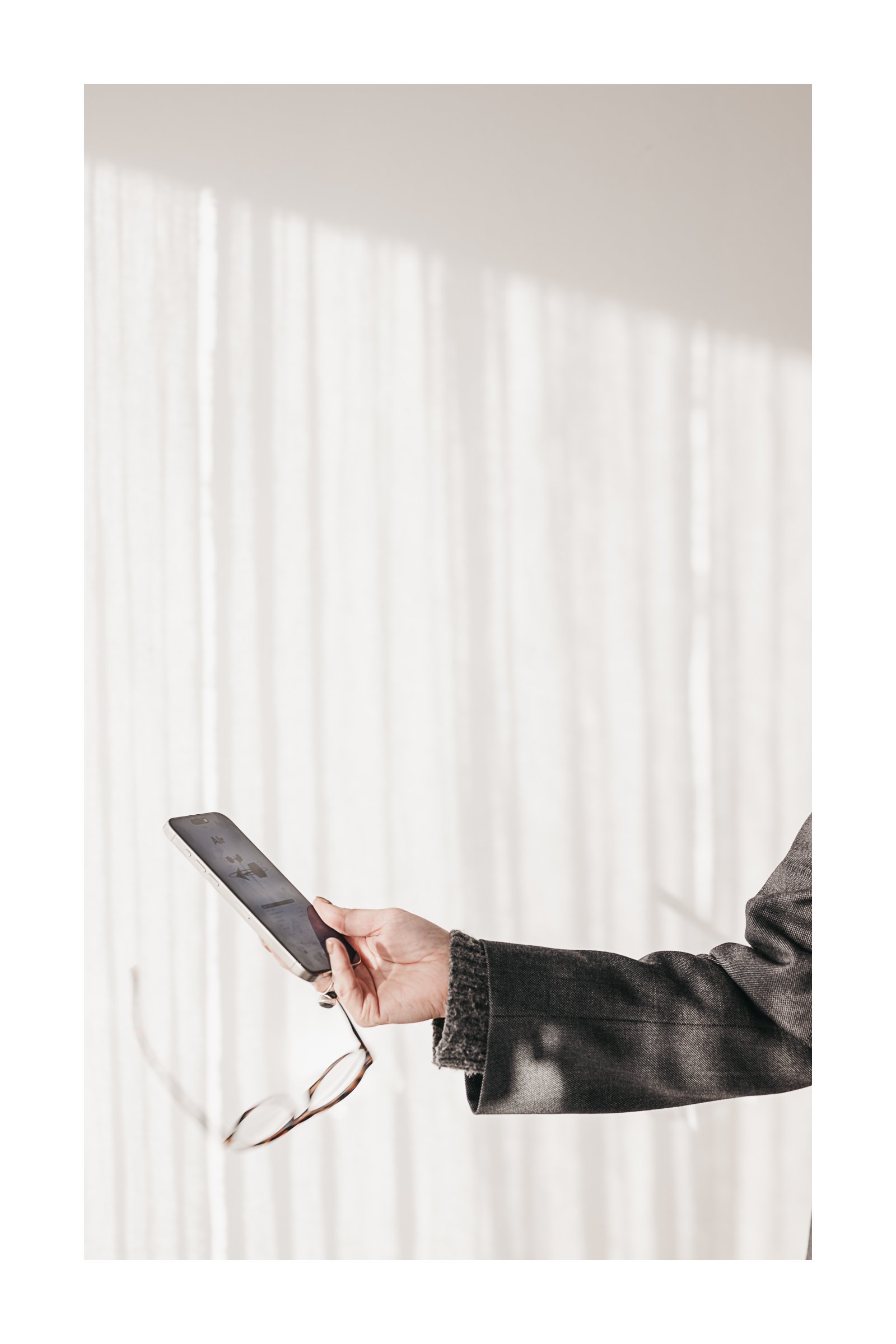
A Fresh Perspective on Everyday Tools: A Look at Not Boring Apple Apps
This week, I stumbled upon the most beautifully aesthetic apps—each one unique in its own way.
It started with Not Boring Weather, a refreshingly artful take on checking the forecast, which then led me to explore the timer, the vibes app, and, last but not least, the calculator.
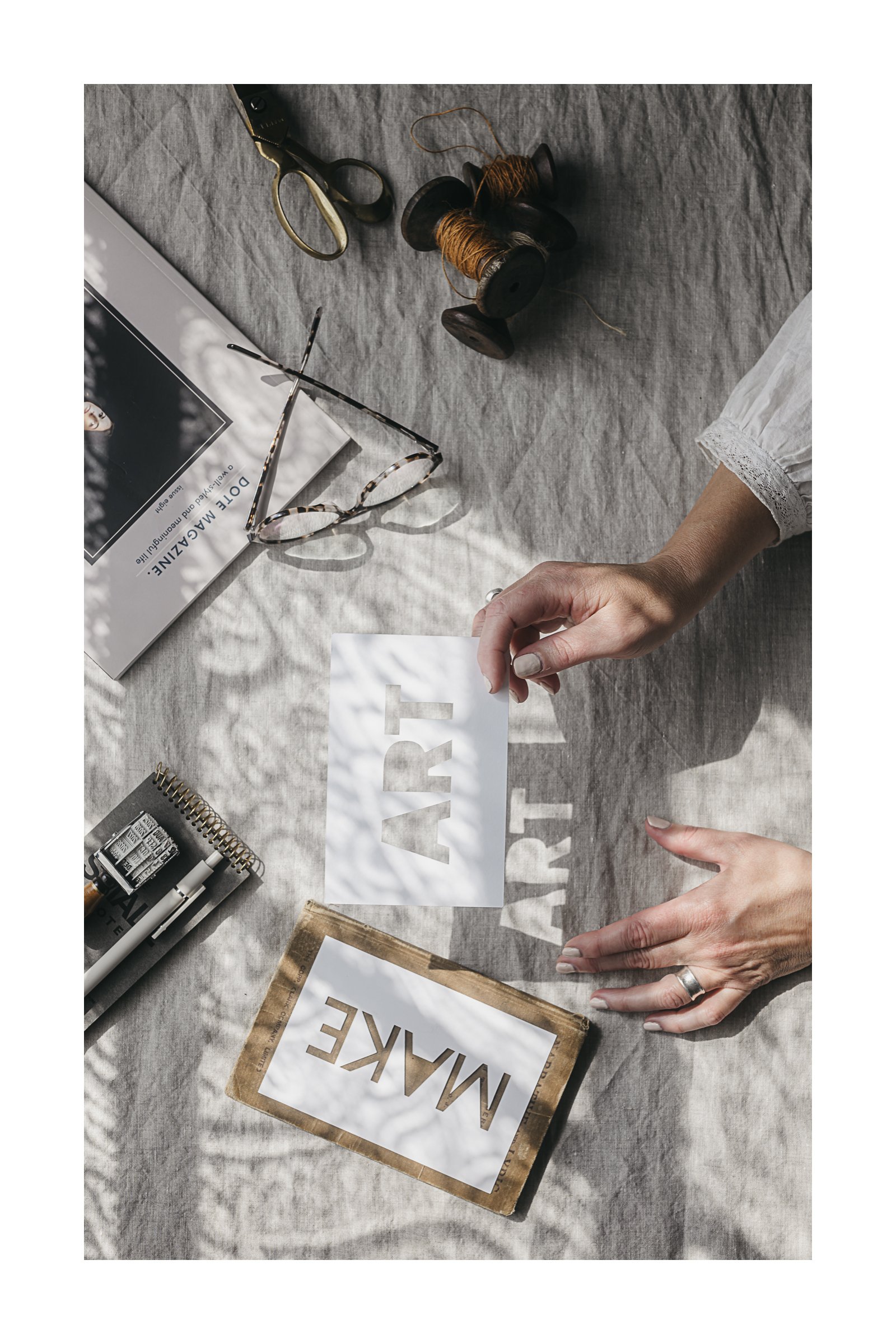
Seamless File Transfers: Drag and Drop Between Mac and iPhone
Apple’s latest updates, macOS Sequoia 15.1 and iOS 18.1, introduce a practical feature: the ability to drag and drop files directly from Finder to your iPhone using iPhone Mirroring. This enhancement streamlines file transfers between devices, making your workflow more efficient.

Why ChatGPT Could Be Your Most Honest Creative Ally
This mindset changed everything for me—I began to see ChatGPT as a mirror, reflecting my ideas back with clarity. Imagine a partner who’s never tired, never judgmental, always curious, and helps you see things anew.”

From ‘Scared to Try’ to ‘This is Amazing!’—What’s Possible with ChatGPT
In this post, I’ll walk you through a simple video tutorial to help you get started with ChatGPT as your own creative coach. Plus, there’s a special bonus tip at the end that’s too good to miss!

From Still Photos to Film in Capcut
A step-by-step video tutorial for turning still photos into a film using CapCut.
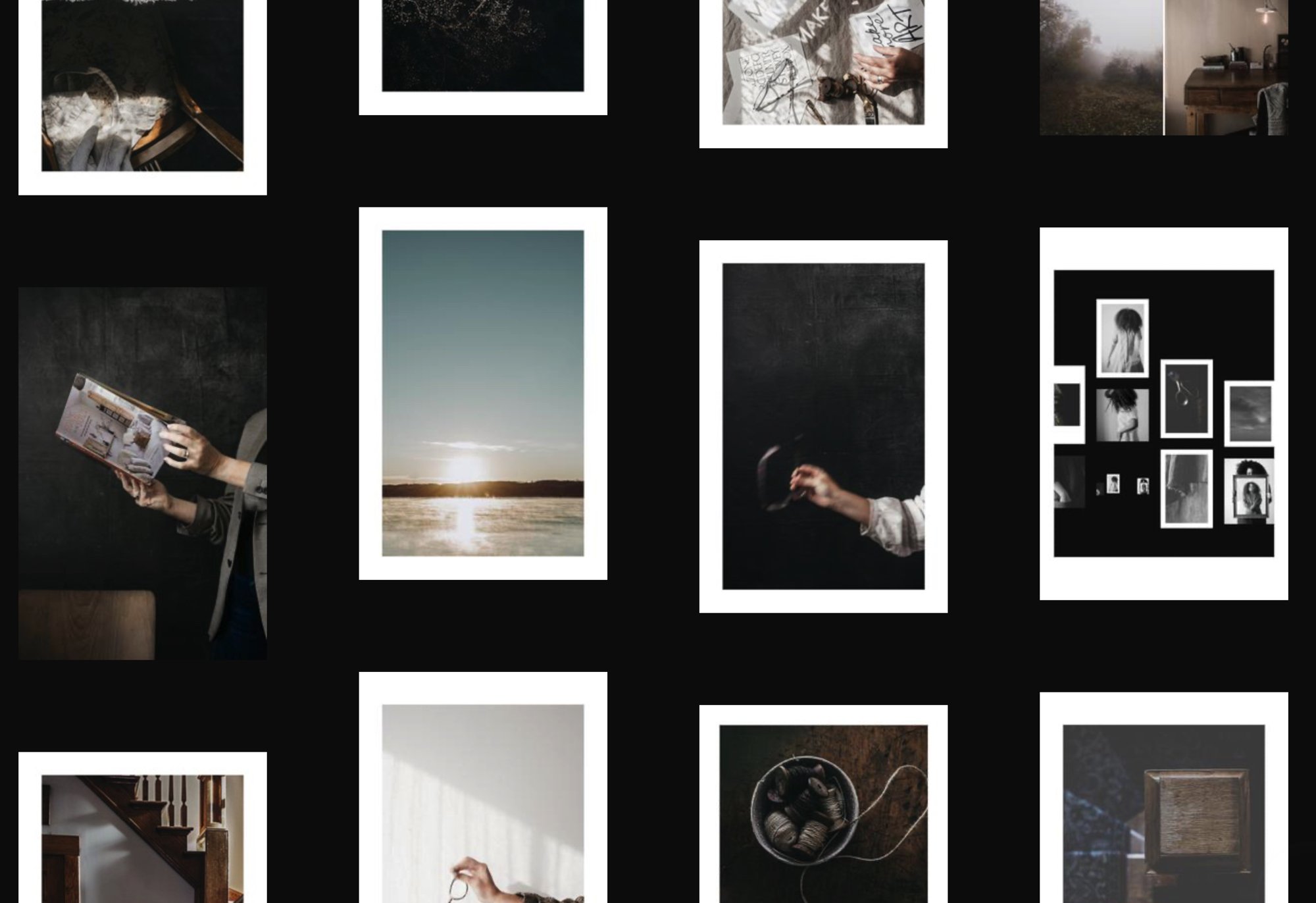
How to Use Cosmos’ New Find Similar in Clusters Feature: A Quick Tutorial
Discover how the ‘Find Similar’ button brings AI-powered connections to your Cosmos clusters—watch my quick step-by-step tutorial and see it in action.

7 ChatGPT Prompts That Will Make your Creativity go ZING, ZING, ZING
Discover how ChatGPT can be your creative thinking partner. From photo challenges to daily inspiration, learn how to craft prompts that spark creativity while keeping your unique voice.

ios 18 & Mac Sequoia iPhone Mirroring Update
Mac Sequoia and iOS 18 introduce a seamless iPhone mirroring feature, allowing users to interact with their iPhone directly from their Mac, plus this is going to make iPhone tutorials so much more beautiful.
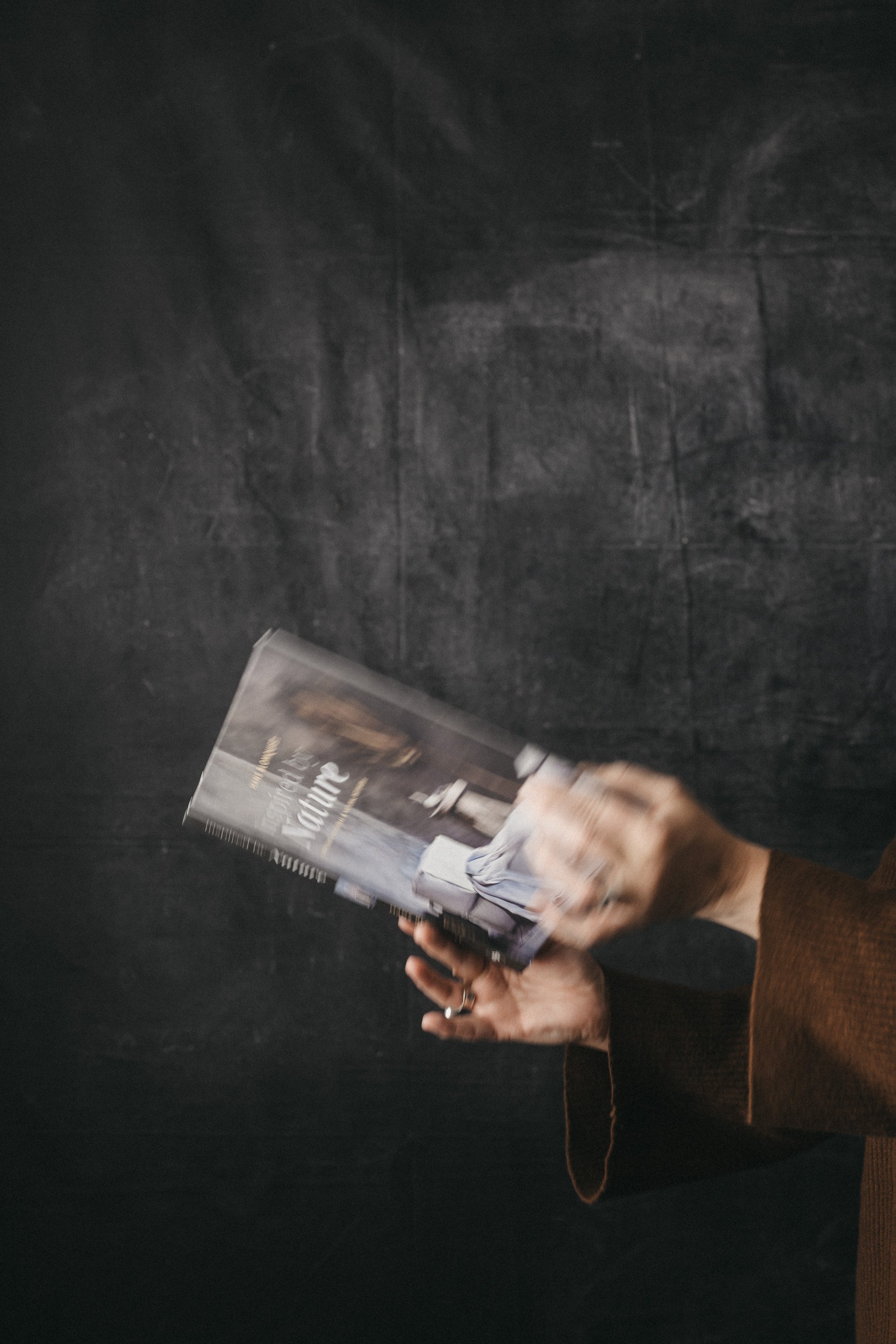
Why White Space Works: Simple Tips for Minimalist Design
In this lesson, we’re diving into the magic of white space. Learn how using less in your designs can create more impact, and discover easy tips to make your visuals clean, focused, and unforgettable.

A Few of my Favourite iPhone ios 18 Updates
a few of my favourite ios 18 iPhone updates and a peek into my private Cosmos all elements board.

For the Love of Analog
for the love of analog.
gifts in the mail, pretty pressed hydrangeas, favourite pencils, pretty vintage postcards.

For the Love of the Em Dash: How to Type the Long Dash on Your iPhone
Discover the beauty of the Em Dash. Learn how to type the em dash on your iPhone and embrace this minimalist punctuation mark. Have you joined the Em Dash trend yet?
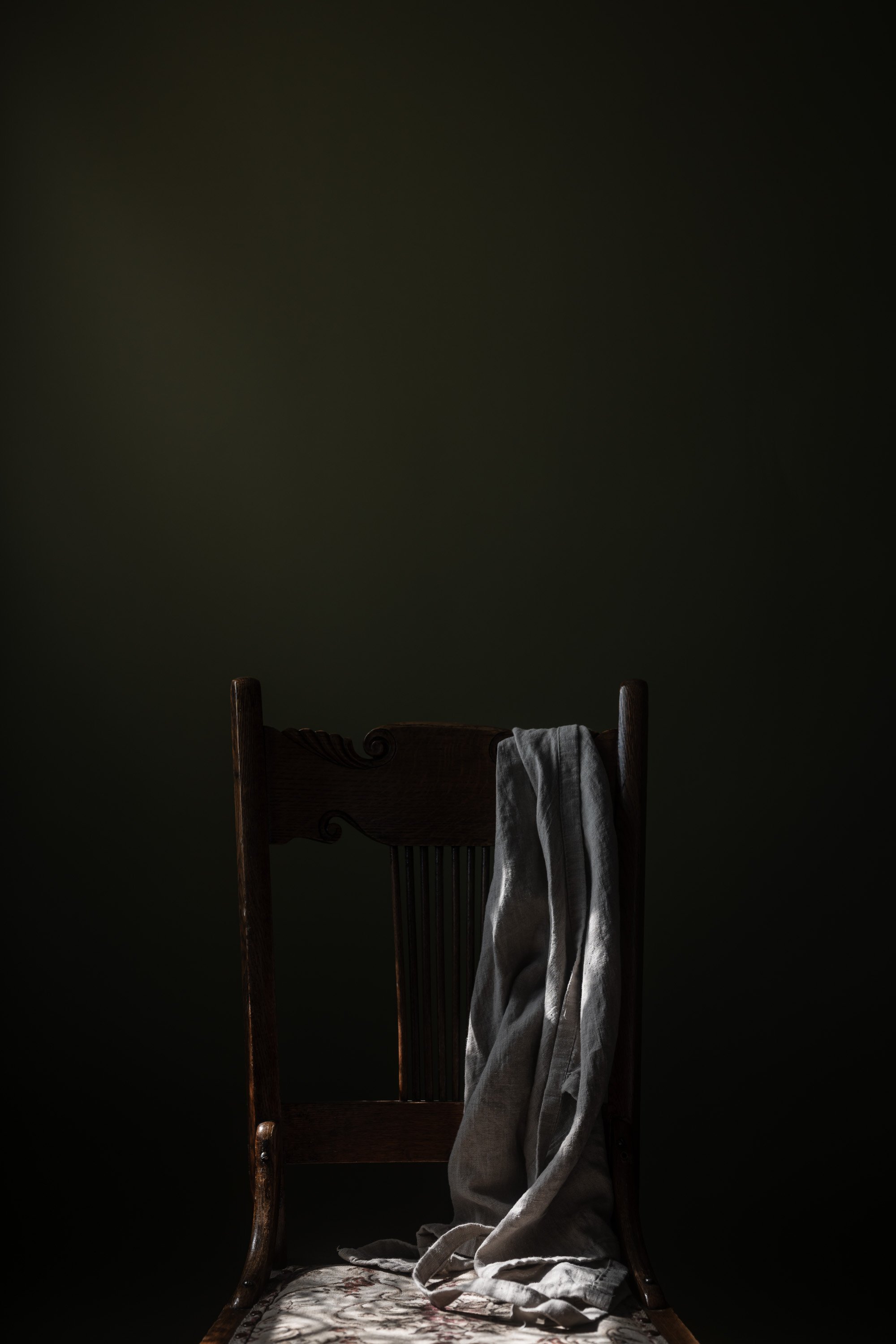
A Beautifully Aesthetic Pinterest Alternative
a more inspiring, beautifully aesthetic Pinterest alternative. Cosmos.